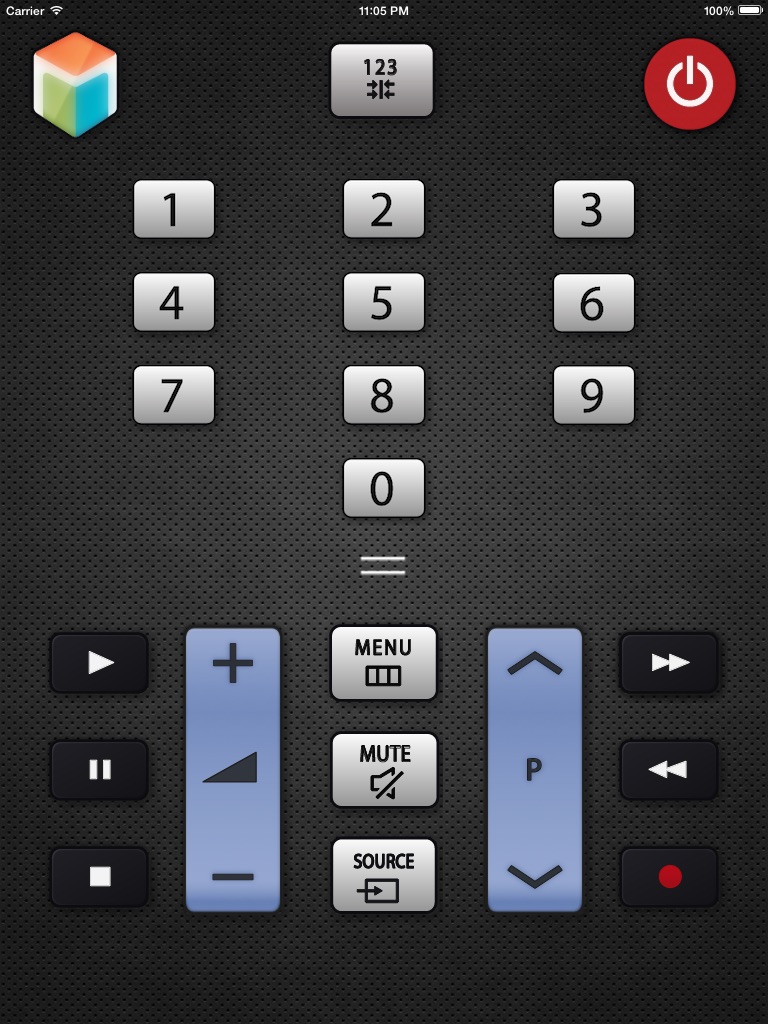про Sam : tv remote
SamRemote: превращает ваш iPhone в мощный виртуальный пульт управления для вашего Smart TV.
Наше интуитивное приложение для пульта управления телевизором упрощает ваш телевизионный опыт, позволяя вам легко управлять вашим телевизором со всеми функциями оригинального пульта управления.
Простым нажатием кнопки переключайте каналы, регулируйте громкость, перемещайтесь по меню и управляйте своими медиа - все это с вашего iPhone или iPad.
Лучшая часть?
SamRemote не требует никакой настройки.
Просто запустите приложение, и оно автоматически синхронизируется с вашим Smart TV через ваш Wi-Fi.
Вы готовы взять под свой контроль телевизор
Прощайте дням, когда вы теряли свой физический пульт управления или в панике искали замену батареек.
С Sam ваше окончательное управление телевизором всегда в кармане, готовое когда угодно вам.
Испытайте просмотр Smart TV так, как это должно быть - упрощенно и под вашим контролем.
DISCLAIMER
Sam is neither an official Samsung product, nor are we affiliated with the Samsung Electronics company.
SUBSCRIPTION:
We offer auto-renewing subscription:
- Length: Yearly-Monthly-Weekly
- Payment will be charged to iTunes Account at confirmation of purchase
- You will be able to access the Premium features of the app for the duration of the subscription
- Subscription automatically renews for the same price and duration period as the original period unless auto-renew is turned off at least 24-hours before the end of the current period
- The account will be charged for renewal within 24-hours prior to the end of the current period at the cost of the chosen package.
- Subscriptions may be managed by the user and auto-renewal may be turned off by going to the users iTunes Account Settings after purchase
- No cancellation of the current subscription is allowed during the active subscription period
- You may cancel a subscription during its free trial period via the subscription setting through your Apple account. This must be done 24 hours before the end of the subscription period to avoid being charged. Please visit https://support.apple.com/en-us/HT202039 for more information on how to proceed.
- You may turn off the auto-renewal of your subscription via your Apple Account Settings. However, you are not able to cancel the current subscription during its active period
- Any unused portion of a free-trial period will be forfeited when the user purchases a subscription.
Privacy Policy : http://nstx.io/SamRemote/samremote_policy.html
Terms of Use : http://nstx.io/SamRemote/samremote-terms.html