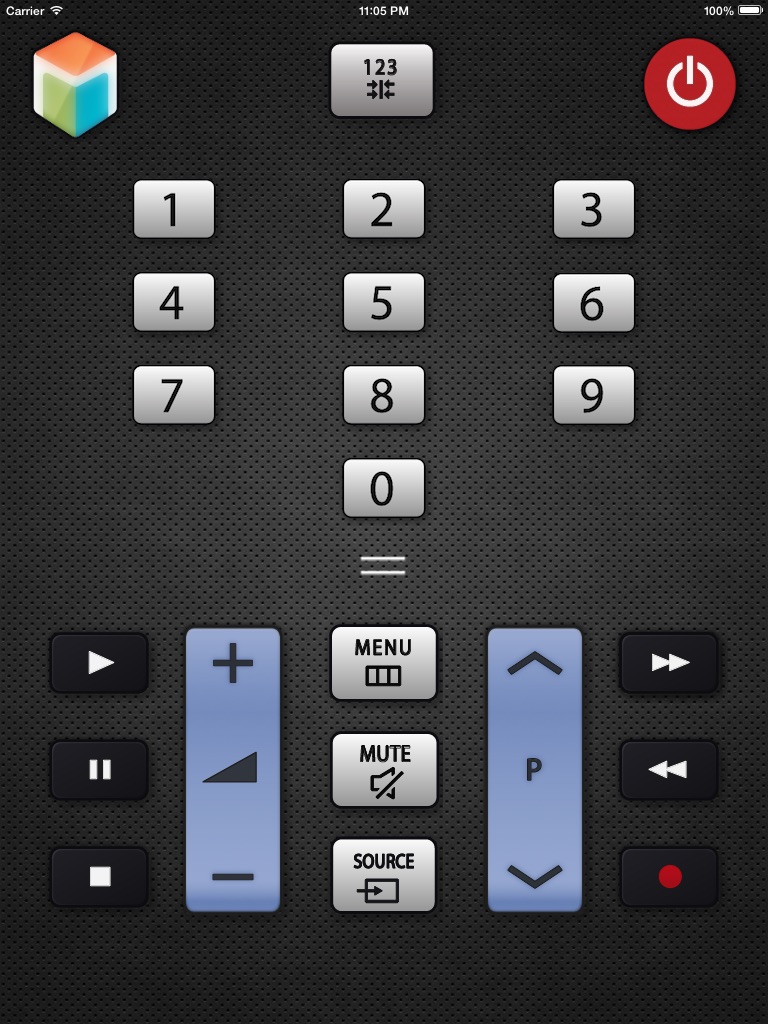Om SamRemote - smart tv remote
SamRemote: Omdanner din iPhone til en kraftfuld, virtuel fjernbetjening til dit smart TV.
Vores intuitive TV-fjernbetjening-app strømliner din tv-oplevelse, hvilket gør det nemt for dig at styre dit tv med alle funktionerne fra den originale fjernbetjening.
Med et enkelt tryk kan du skifte kanaler, justere lydstyrken, navigere gennem menuer og styre dine medier - alt sammen fra din iPhone eller iPad.
Den bedste del?
SamRemote kræver ingen opsætning.
Du skal blot starte appen, og den synkroniseres automatisk med dit Smart TV via dit Wi-Fi.
Du er nu klar til at overtage kommandoen over dit TV.
Sig farvel til de dage, hvor du mistede din fysiske fjernbetjening eller kæmpede for at skifte batterier.
Med SamRemote er din ultimative TV-kontrol altid i din lomme, klar når du er det.
Oplev smart TV-visning, som det bør være - forenklet og under din kommando.
DISCLAIMER
SamRemote is neither an official Samsung product, nor are we affiliated with the Samsung Electronics company.
SUBSCRIPTION:
We offer auto-renewing subscription:
- Length: Yearly-Monthly-Weekly
- Payment will be charged to iTunes Account at confirmation of purchase
- You will be able to access the Premium features of the app for the duration of the subscription
- Subscription automatically renews for the same price and duration period as the original period unless auto-renew is turned off at least 24-hours before the end of the current period
- The account will be charged for renewal within 24-hours prior to the end of the current period at the cost of the chosen package.
- Subscriptions may be managed by the user and auto-renewal may be turned off by going to the users iTunes Account Settings after purchase
- No cancellation of the current subscription is allowed during the active subscription period
- You may cancel a subscription during its free trial period via the subscription setting through your Apple account. This must be done 24 hours before the end of the subscription period to avoid being charged. Please visit https://support.apple.com/en-us/HT202039 for more information on how to proceed.
- You may turn off the auto-renewal of your subscription via your Apple Account Settings. However, you are not able to cancel the current subscription during its active period
- Any unused portion of a free-trial period will be forfeited when the user purchases a subscription.
Privacy Policy : http://nstx.io/SamRemote/samremote_policy.html
Terms of Use : http://nstx.io/SamRemote/samremote-terms.html